One of the most frequent ICT tasks in Primary Schools is the research tasks, where pupils spend a number of lessons developing their own presentations on any given topic.
Microsoft Powerpoint has long been the staple, the consistent go to for as long as we can remember for presenting these findings. However, there is a better way – one that doesn’t lose pupils to a hundred different slide animation options!
Introducing Microsoft Sway.
Microsoft introduced its presentation building app in 2015 but its still relatively unknown to a lot of Microsoft users. It can sort of be likened to Powerpoints cooler, hipper younger sibling; like Powerpoint it’s built for presentations and storytelling, but it has some great features that can simplify your presentation workflows and smooth out your collaboration process.
If you’re looking for an alternative to Microsoft Powerpoint that will speed up your workflows and allow you to focus on your content , then check out these 3 reasons why Sway should be the app your pupils choose.
It’s FREE with your establishments Office 365 subscription.
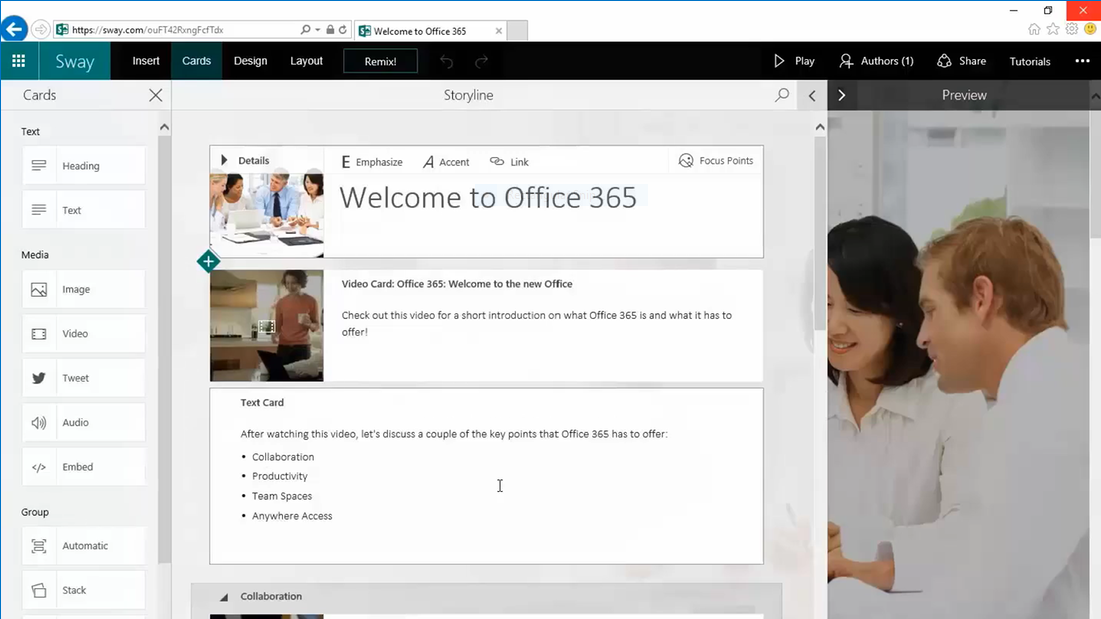
Find Powerpoint distracting? Not a problem with Sway.
Your class, like us, probably struggle to stay focused when there are a lot of distractions around you. Microsoft Powerpoint has a lot of distractions; with transitions, animations, and stylistic changes you can spend hours messing around on your presentation fooling yourself into thinking you are being productive.
With Sway you still get creative freedom; cutting, pasting, dragging, dropping, adding video, embedding images all day long but it allows you to put a greater focus on creating good content and presenting your data. Instead of trying to add in flashy theatrics you can just let your research speak for itself.
It’s Extremely Simple To Use.
Whenever anyone tells you that you should start using a new tool you’re always a bit sceptical. Everyone says it’s going to save you time or make your life a lot easier but, often by the time you’ve figured out how to use all the features and wrapped your head around the tech, you realise the time it will save you won’t outweigh the time it took to learn.
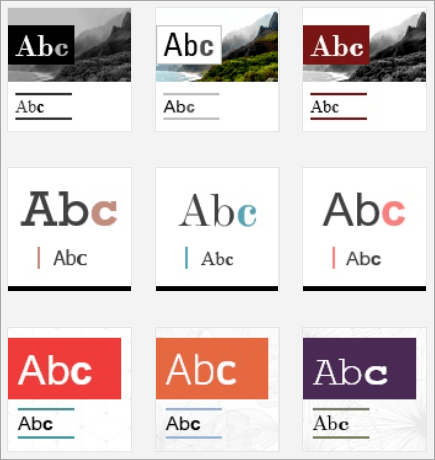
This is a problem no one has to worry about with Sway. It is incredibly simple to use and doesn’t have a load of complicated features. You could put your grandmother in front of her old PC that’s still running Windows XP, and even she would be able to figure it out.
The software is really intuitive and every feature is exactly where you would expect it to be. Nothing is hidden away and you don’t have to have any tech expertise to figure out how to make a great presentation with it.
The Sharing Features Are Great For Collaborating On Projects.
Sway is both free and online whereas Powerpoint is licenced and for desktop making Sway the clear winner when it comes to collaboration.
If you’re a student with a group project or at work, sharing files with colleagues, Sway gives you a seamless way to team up with your colleagues or fellow students to create and edit your presentations in real time.
If you’ve ever used Google Slides, it’s a similar principle, the shared document allows multiple users to make changes and gives clear accountability of who has changed what.
Once you’ve completed your presentation and want to share it with your boss, professor or anyone else, Sway lets you share your presentation easily, with just a link meaning no one has to download files or install software. You can also set permissions for who is allowed to view the content meaning even if there is a link out there you can keep your content private and secure.
Ask your IT provider or co-ordinator about Sway, which will be available with all Education Office 365 packages.

